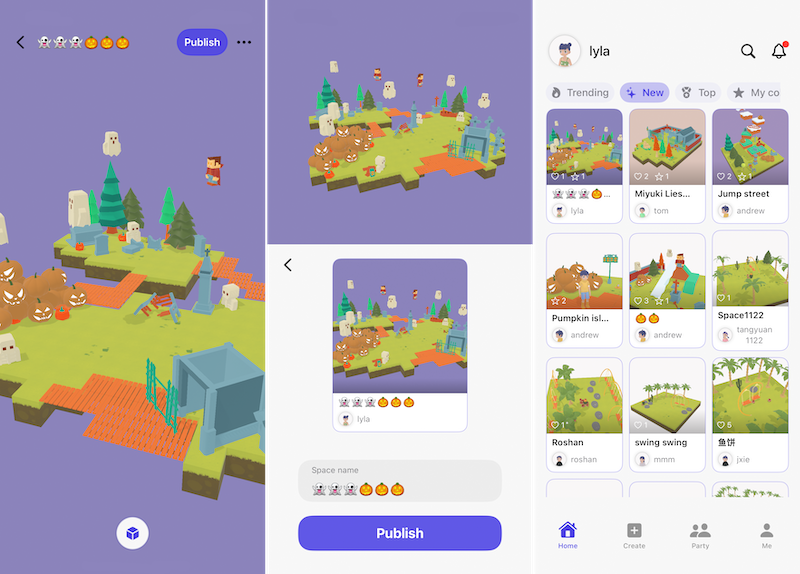3D is an engaging medium for games, social experiences and education. Most of 3D experiences today are built with Unity and Unreal and they can easily cost weeks to make. For those who do not code or are learning how to code, it could be really difficult to create a meaningful experience in 3D.
Introducing Revar
To address this problem, starting in 2023, we started building Revar, a lightweight mobile app that makes it fun and easy to create and host 3D worlds. If you are getting really creative, you can even build mini-games with interaction logic using the Blockly programming language.
On Oct 11, we finally launched the first version of Revar Beta on iOS. Here are some screenshots👇
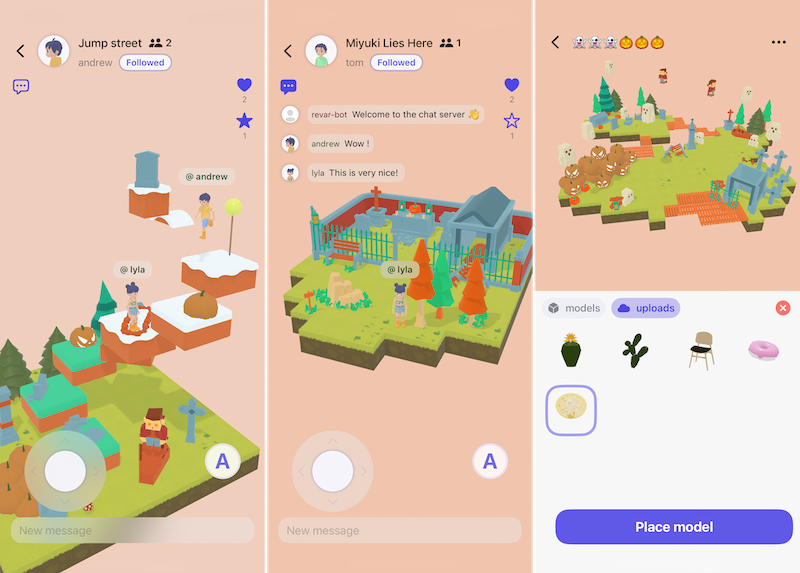
- 🪐 You can host your worlds, invite others to visit and make new friends, as shown in the screenshot on the left.
- 🎃 The middle screenshot shows a spooky Halloween scene created by one of our users. In Revar, you can create stylish worlds of your liking in minutes, from hundreds of low-poly assets.
- 💡 Want something more creative? You can also upload your own models and use them in your world, making it more unique. Soon we will add a Blockly code editor so that you can build custom game logic, isn’t it cool?
How to create and host a virtual world on Revar
Here is how you can create a 3D virtual world on Revar (If you prefer video, you may also find a cozy walkthrough of how we created a Halloween world on TikTok and YouTube).
- Join Revar Beta to receive the iOS Beta download link through TestFlight. Install Revar App on your iPhone and iPad.
- Open Revar, hit "Create" on main tab bar, and create a new draft space.
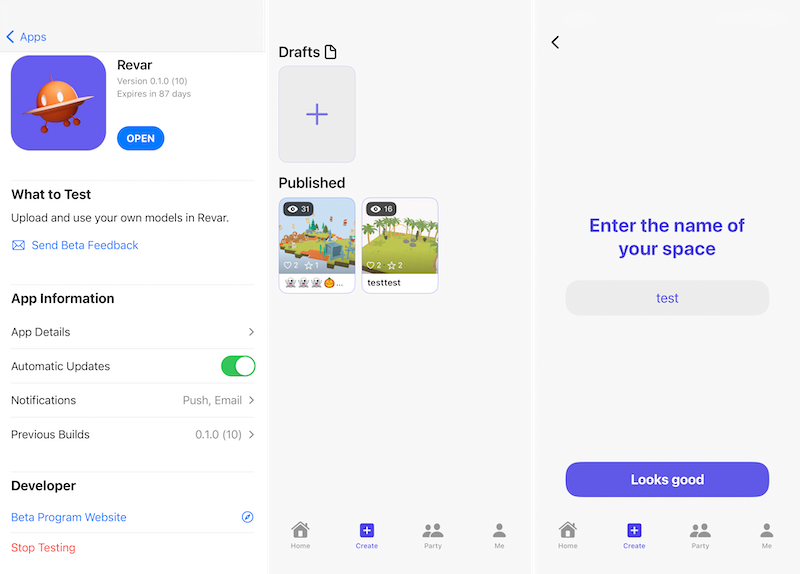
- You will be brought to 3D creator view. Tap the "cube" button on the bottom to open create menu. Pick and place a 3D model.
- Tap a model to select it. Once a model is selected, you can move it horizontally by dragging the it directly. You can also rotate it by dragging the "circular-arrow" button. Or move it vertically by dragging the "up" button.
- Zoom with two fingers and rotate camera with one finger to adjust view.
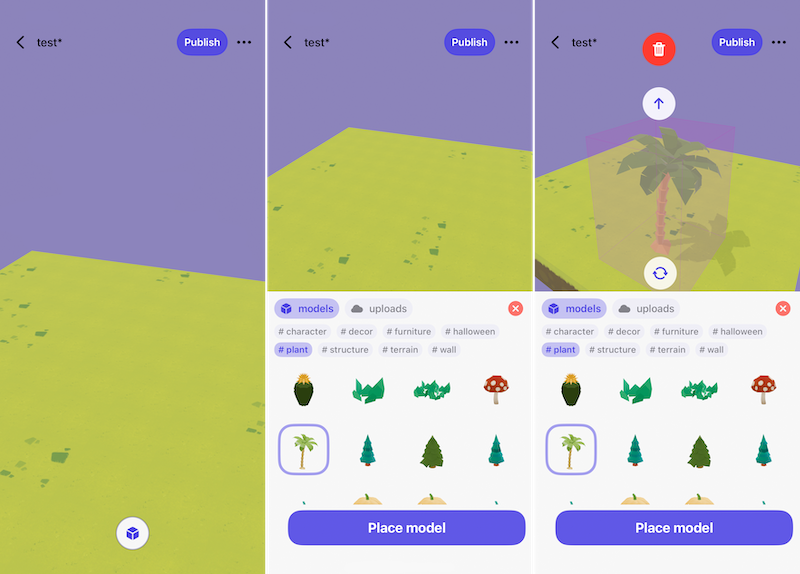
- Looks good? Publish and capture cover image.
- Tada 🎉 Your world is up! Others can discover it under "New" in their "Home" tab. If your world is liked and collected by others, it can show up in "Trending".